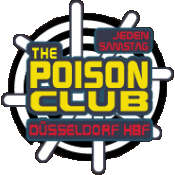Ich habe jetzt erst einmal das ganze Informations Durcheinander geordnet und in 2 Abschnitte geteilt :
1. Komplett nur Infos zu den FL STUDIO KOMPONENTEN (Falls ich die Informationen in Deutsch finde, werde ich diese einsetzen, sonst nur in der Orginal Sprache -ENGLISCH-) +Artikel und Links mit Tools
2. IMAGE LINE FL STUDIO UPDATES UND BUGFIXES (Gilt das gleiche, wenn vorhanden dann Deutsch Infos, sonst Englisch)
Seit gestern gibt es von Image Line ein Beta update auf die nächste Version von FL STUDIO 8.
Die Endversion erscheint dann am 28.02.2008. Bis dahin wird sich wohl noch einiges tun, an der jetzigen Version.
-----------.......
So kann es gehen, da wurde an so vieles gedacht, das es mit der Umsetzung der ganzen neuen Funktionen ein wenig daneben ging, böse abstürze folgten.
Zu viele einzelne updates, das man fast den überblick verlor. Das wurde wohl bemerkt und eine erheblich Verbesserte, und vor allem auch Sichtbar größere Neue Version,
als komplett update oder auch als Neu Installation zum Download frei gegeben.
Dazu kommt das die end Version um einige Tage verschoben wurde, damit alle weiteren fehler die noch auftreten sollten, entgültig behoben werden.
15.03.2008 soll jetzt der entgültige Termin für die Fertige FL STUDIO 8 VERSION.......
Nun ein paar Infos:
This is a list of the important new features in FL Studio 8.
For a complete list of new features (and bug fixes) in this and older FL Studio releases, please check WhatsNew.doc in the FL Studio installation folder.
FL Engine/Interface
- Cleartype not forced on anymore for mixer labels for Win9X platforms (and there was much rejoicing!).
- Added recording filter (right-click record button). Choose to record Audio, Automation or Note data independently.
- Menu icons replaced by global down arrows for a more consistent GUI.
- New spectral view in monitor panel.
- Event automation now displayed in pattern clips.
- Channels in piano roll channel selector are now sorted by channel group.
- New list of available patterns when right-clicking the pattern selector.
- Patterns named '-pattern name' now act as separators in lists.
- Added mouse wheel support to popup menus & combo selectors.
- Added plugin interface thumbnail pictures to project browser (manual process to add) .
- Generator smart disable is now compatible with threaded rendering.
- Added OGG Vorbis rendering (open source compressed audio format).
- Some FL plugins now support .ogg format audio.
- Never lose a keyboard performance. The new score logger records all MIDI activity from controller keyboards and the 'typing-piano keyboard' in a 3 minute buffer.
- Updated MP3 codec (LAME 3.97).
- One-click audio recording now prompts to record in Edison.
- Default audio device changed to ASIO4ALL.
- Sinc interpolator now faster (64point sinc now usable real-time if you have a fast CPU).
- FL Studio can permanently learn and remember links to external controllers. The new 'multilink' function + 'Override generic links' option.
- Tweaking controls on VST(i)s now show a hint message in FL's hint bar (when possible).
- Rendering with latency compensation.
- Introducing FL-chan in wallpapers.
New Plugins
- SynthMaker: Instrument & Effect plugin designer (free Producer & XXL editions).
- Fruity Limiter: Limiter/Maximizer (free).
- Wave Candy: Visualization tools (free).
- Maximus: Mastering multiband maximizer (demo).
- Soundgoodizer: It's shiny, it's good! (free).
- Morphine: Additive synthesizer (demo).
- Poizone 2: Synthesizer (demo).
- Slicex: Powerhouse slicer (free Producer & XXL editions).
- Toxic Biohazard: FM Synthesizer (demo).
- Fruity Dance: 'Winningest cute' anime generator (free).
Revised Plugins
- Edison:
- New phase editing feature in Edison's EQ.
- Added middle note & audio to MIDI analysis to Edison.
- Edison's EQ, blur & reverb tools now remember their envelope editor settings.
- Improved recording for larger files.
- New drum(loop) stretching tool (& paste replace (drum)), with improved gaps filling.
- CTRL+DRAG drums from one instance to another, to replace drums in a loop with drums from another loop.
- Slide option now works on markers/regions too.
- Hold right-shift to move markers more accurately (temporary zoom).
- Tools->Send to playlist as audio clip, to send the clip to the playlist at selection, linked to the same mixer track as Edison.
- New slave sync, pause button, transport active when not playing, support for control surfaces and keyboard input (to slice or for sampler preview).
- Can now link notes to markers/regions (for use in Fruity Slicer).
- Added "Undo mix (spectral)" and "Paste mix (spectral)" features.
- Added keyboard (to note or to slice) preview.
- Added 'quick rename (all)' option to rename all regions to drum names.
- new 'dual view' mode showing both waveform & spectrum.
- New fancy waveform display mode and option to export display to bitmap file.
- New stereo waveform display mode (superimposed channels in different colors).
- Tools > Send selection to playlist as audio clip. Send the clip to the playlist at selection, linked to the same mixer track as Edison.
Video Player:
- Detached video will now keep playing if the plugin editor window is hidden.
- Added 'Ignore tempo changes' option.
- "Render fast" is now the default
FPC:
- Better behaviour when samples are missing
- Changed direction for changing pads from mouse wheel
- Added wave preview in open dialog.
Fruity Wrapper:
- Support for sysex messages sent by the plugin (untested)
- FL will re-read key names when update-display message is received from VST plugin
- Renamed menu items for saving/loading fst and fxb files to 'VST' instead of 'Cubase'.
- Added 'Send note off velocity' option.
Direct Wave:
- "Gain" control on zone tab now defaults to 0.0dB again
- "Gain" control on zone tab is now multiplied to the volume instead of added
- Updated downloader implementation
- Double-click on zone (or zone index) now opens sample tab
- Now need to right-click on sample scroll bar to zoom
- Changed volume and velocity implementation
- Re-implemented soundfont support, now supports 24bit SoundFonts
- Effect switches on the zone page now also act according to the "global" switch
- Ogg import now uses 32bit float samples instead of 16bit int
Parametric EQ 2:
- New slope modes for LP/HP/LS/Peak/HS bands in Parametric EQ 2 plugin.
Love Philter:
- Love Philter: piano keys assigned to patterns.
- Envelope sequencer tool.
Sytrus:
- Envelope sequencer tool.
Piano roll
- Right-click upper/lower splitter for 2nd position.
- Changed/New keyboard shortcuts and functions: Added new SHIFT+click to add note in resize mode.
- 'Select at random' to select 10% random notes, for variations (menu item).
- Caps lock function changed to allow resizing of notes from left side in Piano roll.
Play List
- Changed/New keyboard shortcuts and functions: Added new SHIFT+click to add clip in resize mode.
- Added slip editing and resizing tool for Playlist clips.
- Newly-recorded patterns now added as pattern clips (when in song mode).
- Right-click upper/lower splitter for 2nd position.
- Optional stereo waveform display (accessed from audio-clip channel settings wave-display, right-click).
- Clip source selection now available from titlebar
- Clip tracks now on top by default.
- Can now resize multiple playlist clips at once.
Mixer
- Mouse wheel can re-order effects. Hover over effect to be moved and roll!
- Introducing 'Selected mixer track', to which the selected mixer track is routed, and in which you place visual effects or a recording Edison.
Browser
- Right-click (right edge) splitter for 2nd width.
- Added 'Edit whole mapping' to Remote control section.
- Default peak meters scale bottom changed to -70dB, alternate scale down to -50dB.
MIDI
- FL supports MIDI SysEx input, and handles basic MMC functions.
Changes and Additions
- Ctrl+E opens an audio editor in a mixer track, or Shift+E to open an audio logger.
_____
>> IMAGE LINE SLICEEX <<
http://img176.imageshack.us/img176/2992/...
http://www.thefruittree.info/wp-content/...
______
>> IMAGE LINE - SYNTHMAKER <<
Diese Geräte sind nur ein Ausschnitt die Im SynthMaker Integriert sind + Flash Video
http://www.flstudio.com/images/ThomasWeb...
>>> FLASH VIDEO - Klickst Du <<<
_______
so IMAGE LINE - Toxid Biohazard ( Nachfolger vom Synth TOXID III )
Image Line - Toxic Biohazard
Toxic Biohazard is the 4th generation in the line of Toxic synthesizers.
Toxic Bio distills the best features from the previous 3 versions to deliver our most concentrated Toxic ever.
Beware!
Toxic Biohazard is available for free to all Toxic users!
Incorporating the best suggestions from our users, Toxic Biohazard includes following enhancements:
Optimized engine.
- Improved the sound quality, with even more accurate waveshapes, and quicker rendering times.
"Physycal" envelopes (amplitude and filter) physical modelling of how sounds in real world decay & resonate, for example, the sound of a water drop.
Further, physycal envelopes are rendered
real-time without any interpolation, avoiding noise artifacts and allowing Toxic Bio to deliver fast, accurate envelope times.
Pack of new effects: - phaser, reverb, ...
http://www.image-line.com/extimages/p_To...
Toxic Biohazard features a hybrid synthesis engine, combining the best of FM and Subtractive synthesis.
With the addition of a warm, analog-modeled filter and set of built-in effects, the Toxic concept remains one of convenience, simplicity, and superb sound quality.
The FM technology
...One of the ‘warmest’, crisp, and clear Frequency Modulation engines in the world, owes its sound to the precise calculation of the digital signal. Due to high-resolution DSP processing,
it produces sound with an extremely low noise threshold; something that most FM engines cannot offer.
The Toxic Biohazard sound was built from the ground up, via our own unique mathematical calculations and analog-modeling techniques.
The Oscillators
...Completely alias-free, and well tuned for all sampling rates, they produce a rich, "fat" sound all across the spectrum.
Due to the high quality of the anti-aliasing process, users will not encounter the shredding noise on high frequencies that has plagued FM synthesis in the past.
Furthermore, the oscillators are calculated at extremely high speeds, keeping your CPU usage to a minimum.
Toxic III’s low CPU consumption affords the user plenty of room for external processing and running multiple instances.
The oscillators also come equipped with Maxx Claster’s own powerful spectrum analysis technology.
This allows the user to create his or her own waveforms, via the simple process of loading a WAV or AIFF format sound file.
All of these features make the oscillators very flexible, and allow for the use of both synthetic and acoustic waveforms within Toxic III.
Each oscillator also comes with 32 built in ‘classic’ waveforms, each shown to be the most useful in FM synthesis.
The Effects
...Made to assure high quality and flexibility is built into the synthesizer its self, Toxic Biohazard aims to reduce the need for external processing altogether!
The effect modules are designed to give the user access to several types of effects, from aggressive, tube-like distortion, to warm stereo delay, reverb, flanger, and phaser
effects.
With our own pro-quality tape delay emulation, based on non-fixed delay buffer sizes, instead of the usual methods incorporated within digital delays, our delay lines give you warm sound,
with ”true“ feedback and modulation. Lastly, the signal chain features an analog-modeled, parametric equalizer to further shape your sound.
The EQ provides access to crisp, clear high-end definition, creamy mid ranges and earth-shaking low-end frequencies.
The Toxic Biohazard effect modules expands its palette of sound to include everything from dark, atmospheric textures to razor sharp leads, fit to slice easily through any mix.
The Filter
...Maxx Claster's own analog-modeled, multimode filter is reminiscent of a certain silver box of old.
Garnishing a warm, resonant Low-Pass mode, a smooth Band-Pass setting, and a creamy High-Pass mode, Toxic Biohazard gives a wealth of control over tone.
The filter is further enhanced by modulation via a dedicated envelope generator and low frequency oscillator, as well as responding to velocity information and keyboard tracking.
These features allow for extreme sound shaping, as well as subtle nuances attributed to dynamic playing.
The Sequencer
...Powerful, yet simple, the sequencer offers a total of 64 steps, which can be divided into two independent, 32 step modules to allow double-polyphonic patterns.
Using our own "Smart Sequencer" technology, when a chord is played, the module defines that chord, and tunes the pattern accordingly.
The sequencer also allows for pure playback of the programmed sequence from single notes. Simply holding one chord can virtually create an arrangement for you!
ES wurde auch eine Frage zur DJ-Console Decadence...gestellt! Deswegen dazu auch etwas!!
http://www.deckadance.com/LogosAndArtwor...
http://www.deckadance.com/LogosAndArtwor...
Deckadance is a DJ mixing application that works either as a standalone program OR as a inside your favourite host.
Deckadance itself can also host any VST compliant softsynth or effect.
You can control Deckadance using most (if not all) existing midi controllers & timecoded vinyl and CD systems.
In developing Deckadance, we didn't just bring in some consulting DJs to tell our software engineers what they wanted.
Deckadance was written by DJs for DJs, so we are confident that it will take your DJing to the next level.
Of course, if you suck as a DJ, you will still suck using Deckadance, but you will suck better, faster, harder and more creatively than ever before!
Hier nen Link für mehr Infos >>>>>>>>>>> Decadence Homebase <<<<<<<<<<<<
Für alle weiteren Infos zu den einzelnen PlugIns besucht am besten diese Seite Image Line Infos & Infos & Infos &..... KLICK DU
Hier mal diverse Meinungen von Fachzeitschriften!!!!
Computer Music - January 2008 - Page 01 - SynthMaker (in Englisch)
Computer Music - January 2008 - Page 02 - Maximus review (in Englisch)
Computer Music - January 2008 - Page 03 - Maximus review (in Englisch)
Keys Magazine - December 2007 - Morphine (in Deutsch)
Beat - December 2007 - FL Studio 7 review (in Deutsch)
Keyboard January 2008 - DirecWave review (in Englisch)
>> Diverse Seiten mit Tools / Tutorials oder auch Skins <<
FL BLOG
The Fruit Tree Blog
FL Forum
Skins mehr als 17 verschiedene Variationen Klickst Du!!!!!!!
uuuund hier der andere mit den unteren Skins >>>>>> SKINNING FORUM ---KLICK DU--- <<<<<<<







Dieser Beitrag wurde von Kriz Miller bearbeitet: 22. Feb. 2008 - 13:52 Uhr



 Anmelden
Anmelden Registrieren
Registrieren

 Nach oben
Nach oben